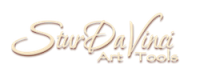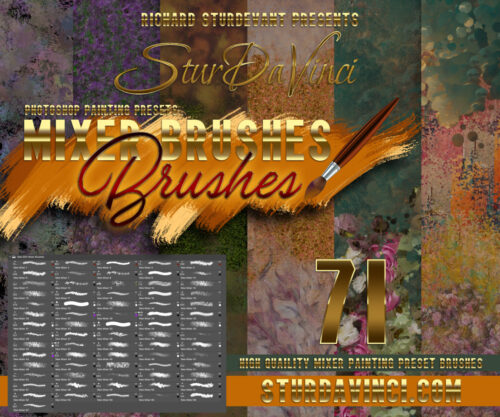Wildlife Painting 1

Click the plus sign (+) below for more details. Click the image above to zoom in.
Wildlife Painting 1 is a painting tutorial of a digital painting created from a photograph of a young zebra. This hi-res Photoshop file is 9600px x 5400px (32”x18”) @300 dpi. This product is best suited for wildlife, portrait, and green screen background photography. All are compatible with Photoshop 6 thru the latest version CC 2021.
Screenshots:
WHY DO A FEW FILES END IN .PSB?: .PSB files indicate Photoshop files that are a large document format similar to a PSD file. Backgrounds with this extension were so formatted to ensure the best possible delivery of the backgrounds in full. PSB files can be opened by Adobe Photoshop CS or later. PSB files can be exported as TIFF for compatibility with other software.
LINK EXPIRATION: The links that are emailed to you after purchase expire 24 hours from the date of receipt. However, ALL downloads can be accessed via your account profile. Should you have any questions or issues, please contact support@sturdavinci.com.
DOWNLOAD SPEED: Due to the number of files, large file size, and possible site traffic, download speeds will likely be affected. These PSD files are much larger than previous files and vary in size. Some files may download faster than others. It is suggested that users attempt to download ONE (1) video file at a time rather than several to optimize their download speeds.
Video subjects cover:
Intro
- Introduce the finished Zebra Painting to see what we are going to accomplish
- Set up, workspace, Brushes and loading materials
- Setting up and organizing Painting Document
Background Extraction and Camera Raw Adjustments
- Use Select Subject to remove the background on both Source Images
- Using Camera Raw and Camera Raw Filter for Adjustments
Background Painting
- Using pre-painted backgrounds, mixing matching and creating new backgrounds
- Creating a backlit scene for the background subjects
- Establish background color harmony
- Relighting the backgrounds subjects to look backlit
- Painting the background subjects
Main Subject pre-paint process
- Relighting the Main Subject to look as if backlit in the scene
- Using the History Brush to add light and dark (dodge and burn)
- Creating Artistic Blending Layers to create a truly illustrated under-painting
- Adding painted fur and hair behind zebra edge lighting and finalizing lighting direction
Painting
- Establish color harmony on the main subject
- Using the mixer brush to paint a fur base
- Painting with fur and hairbrushes in normal brush mode
- Using fur brush as History Brush to add light and dark with texture
- Blending layers and layer opacity
Detail Painting
- Using fine stroke painting brushes and pencil brushes to add extreme fine detail
- Blending fine detail layers to look naturally blended
Final Step
- Final finish blending, increase detail and output settings
Files Included
- Download SDV OIL BRUSHES Wildlife Painting.abr
- Download Wildlife Painting 1 Layout.psd
- Download Subject - shutterstock_559287253.psd
- Download Subject - Zebra foal_170672350 Original.psd
- Download Source - Sturdavinci Oil BG 34 Sample.psd
- Download Source - Sturdavinci Oil BG 28 sample.psd
- Download Source - Sun Flare.psd
- Download Source - SDV Paint BG 3 sample.jpg
- Download Wildlife 1 Video 1+Intro.mp4
- Download Wildlife 1 Video 2.mp4
- Download Wildlife 1 Video 3.mp4
- Download Wildlife 1 Video 4.mp4
- Download Wildlife 1 video 5.mp4
- Download Wildlife 1 Video 6.mp4
- Download Wildlife Painting 1 Final.jpg
- Download Wildlife Painting 1 Smaller Size.psd
- Download Wildlife 1 Video 7.mp4
- Download Wildlife 1 Video 8.mp4
- Download Wildlife 1 Video 9.mp4
- Download Wildlife 1 Video 10.mp4
LINK EXPIRATION: The links that are emailed to you after purchase expire 24 hours from the date of receipt. However, ALL downloads can be accessed via your account profile.
DOWNLOAD SPEED: Due to the number of files, large file size, and possible site traffic, download speeds will likely be affected. These PSD files are much larger than previous files and vary in size. Some files may download faster than others. It is suggested that users attempt to download ONE (1) video file at a time rather than several to optimize their download speeds.
Should you have any technical difficulties with the downloads, please reply to support@sturdavinci.com.
Recommended Titles
- Version: 1.0