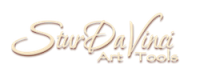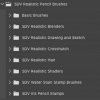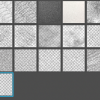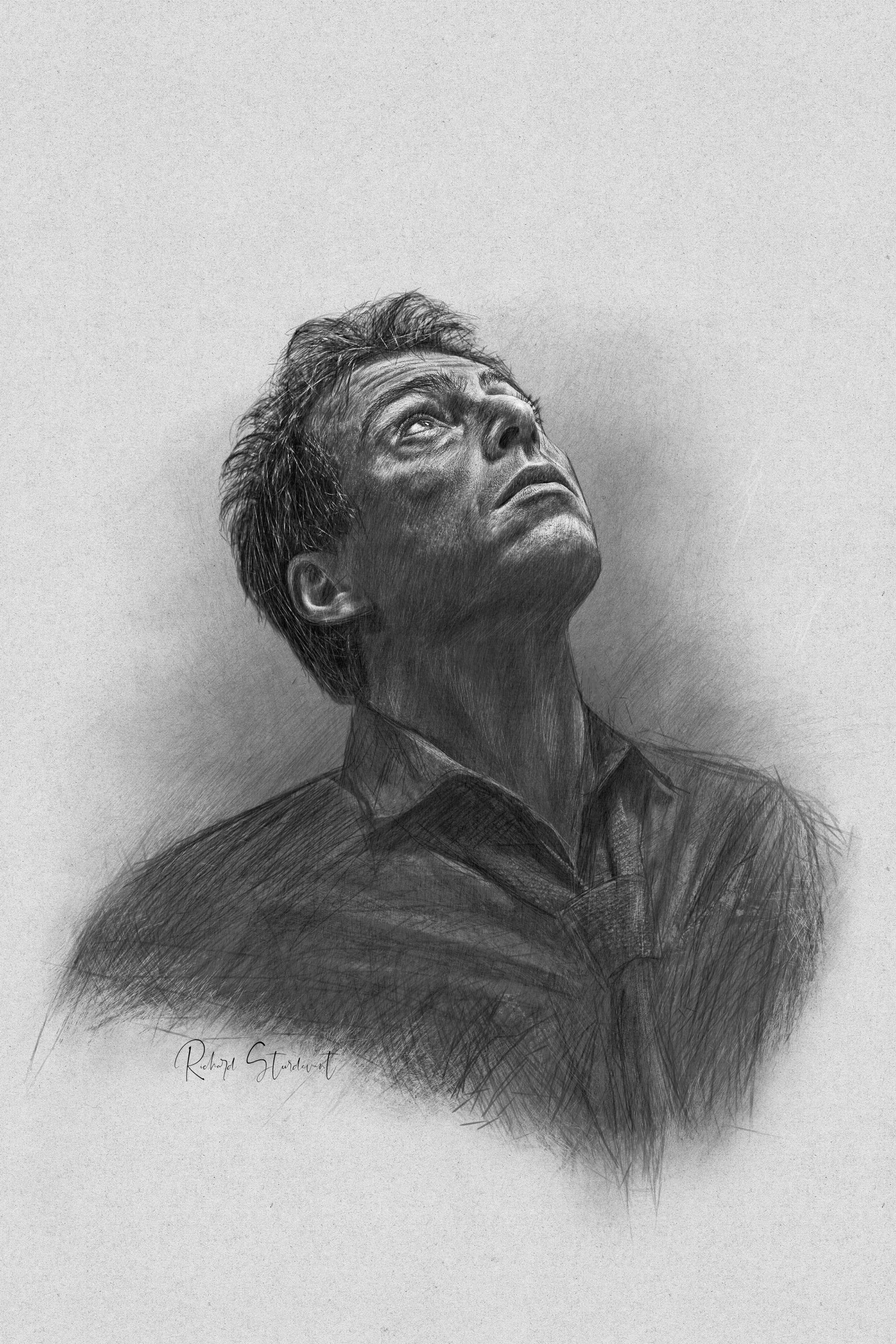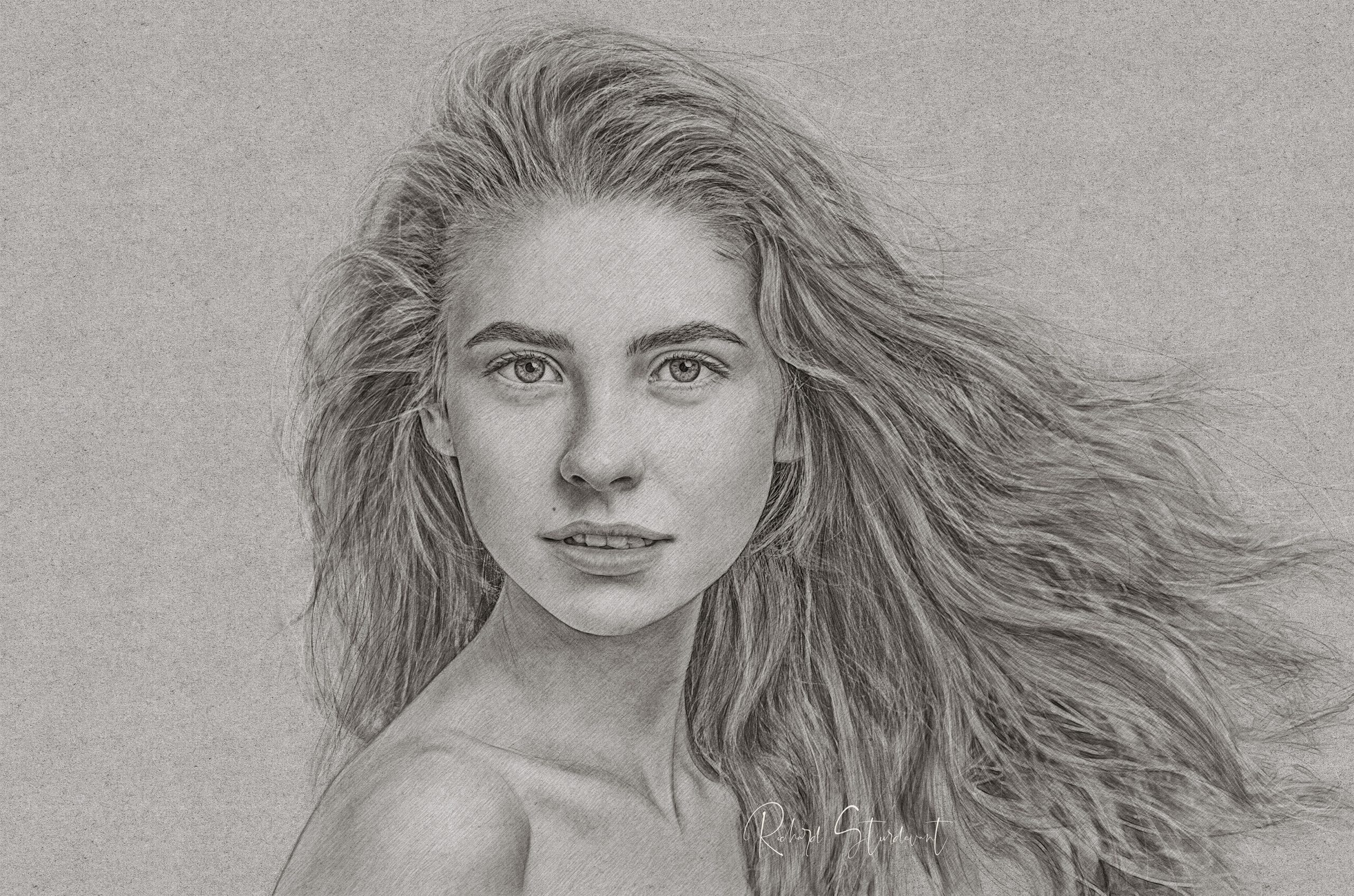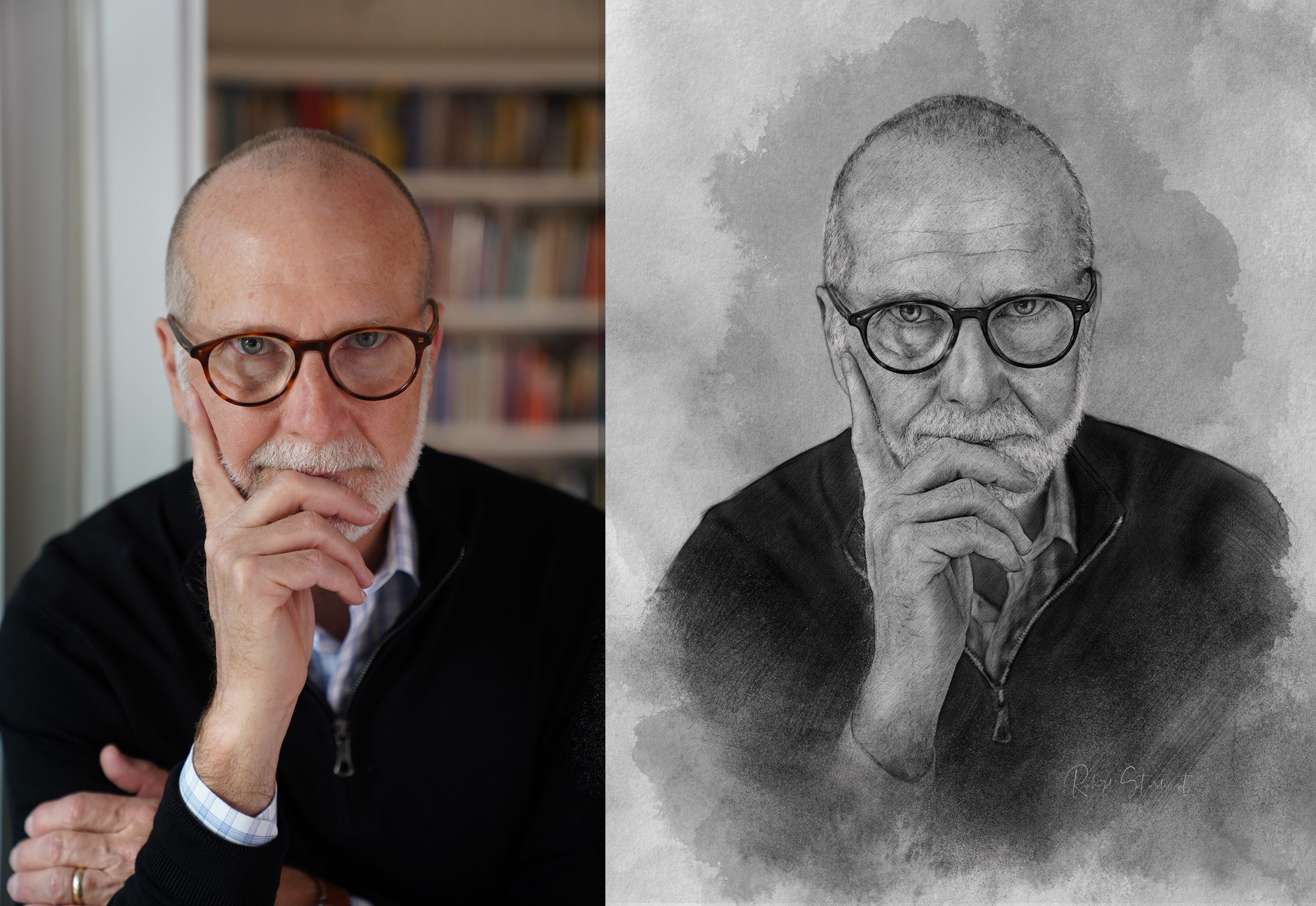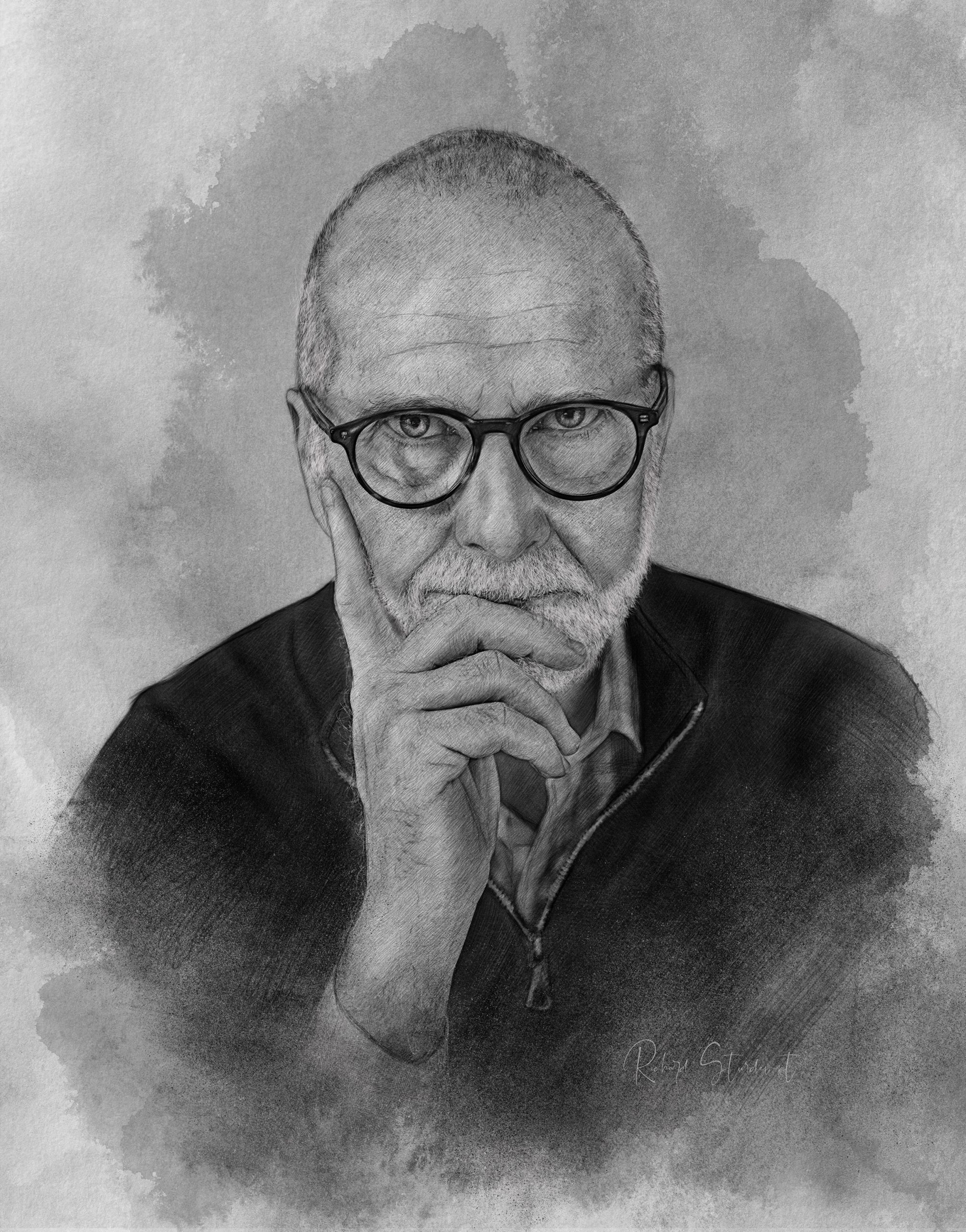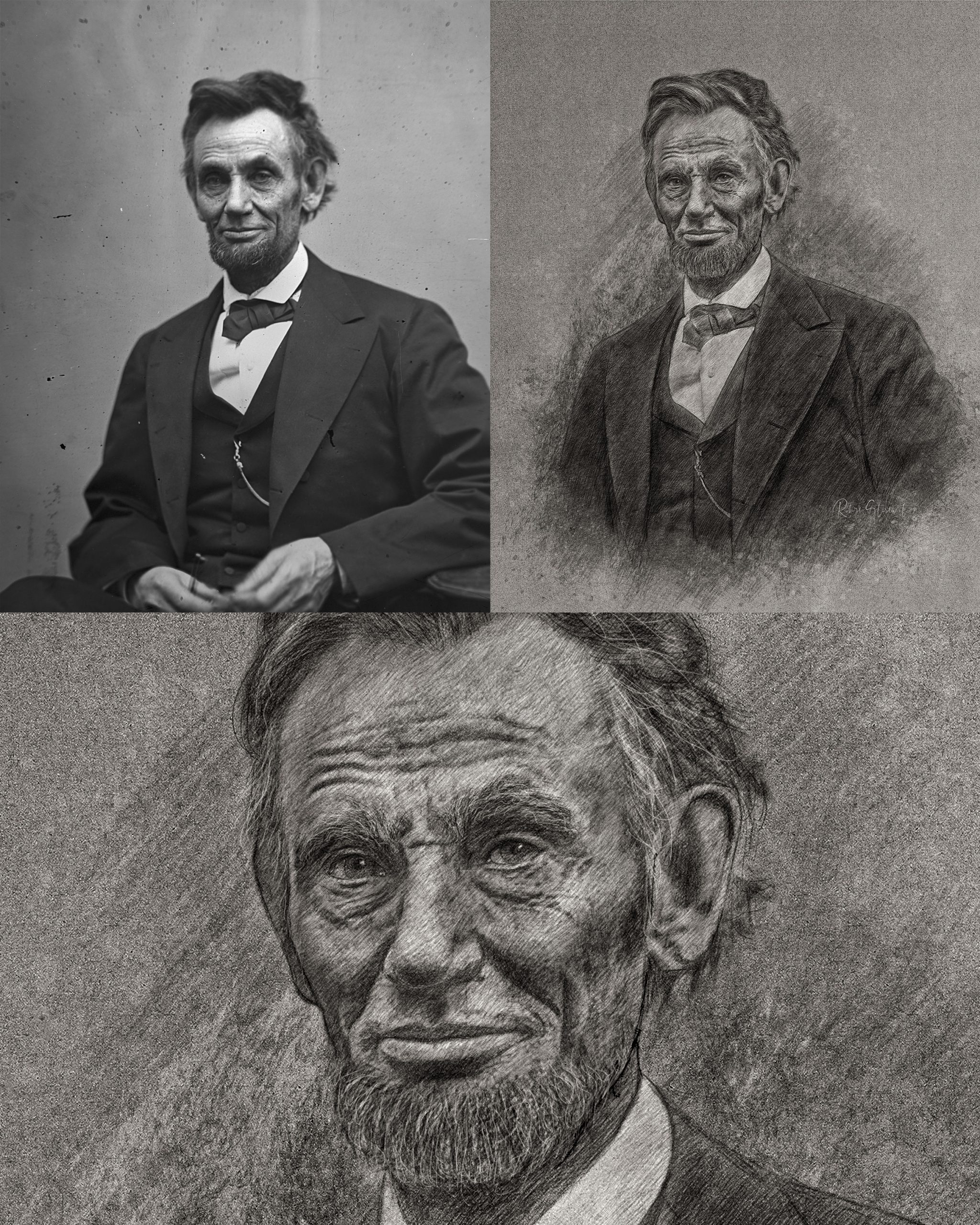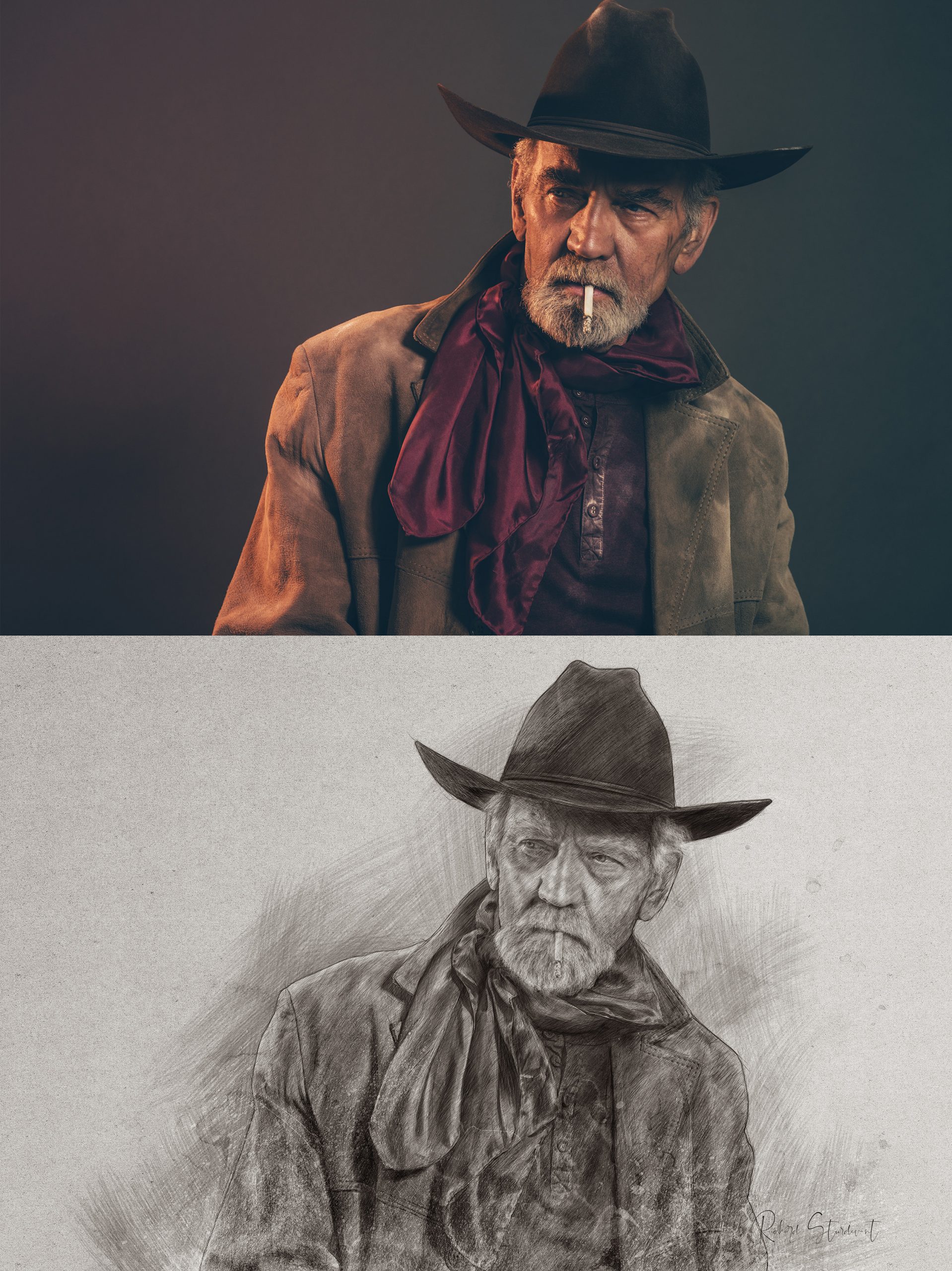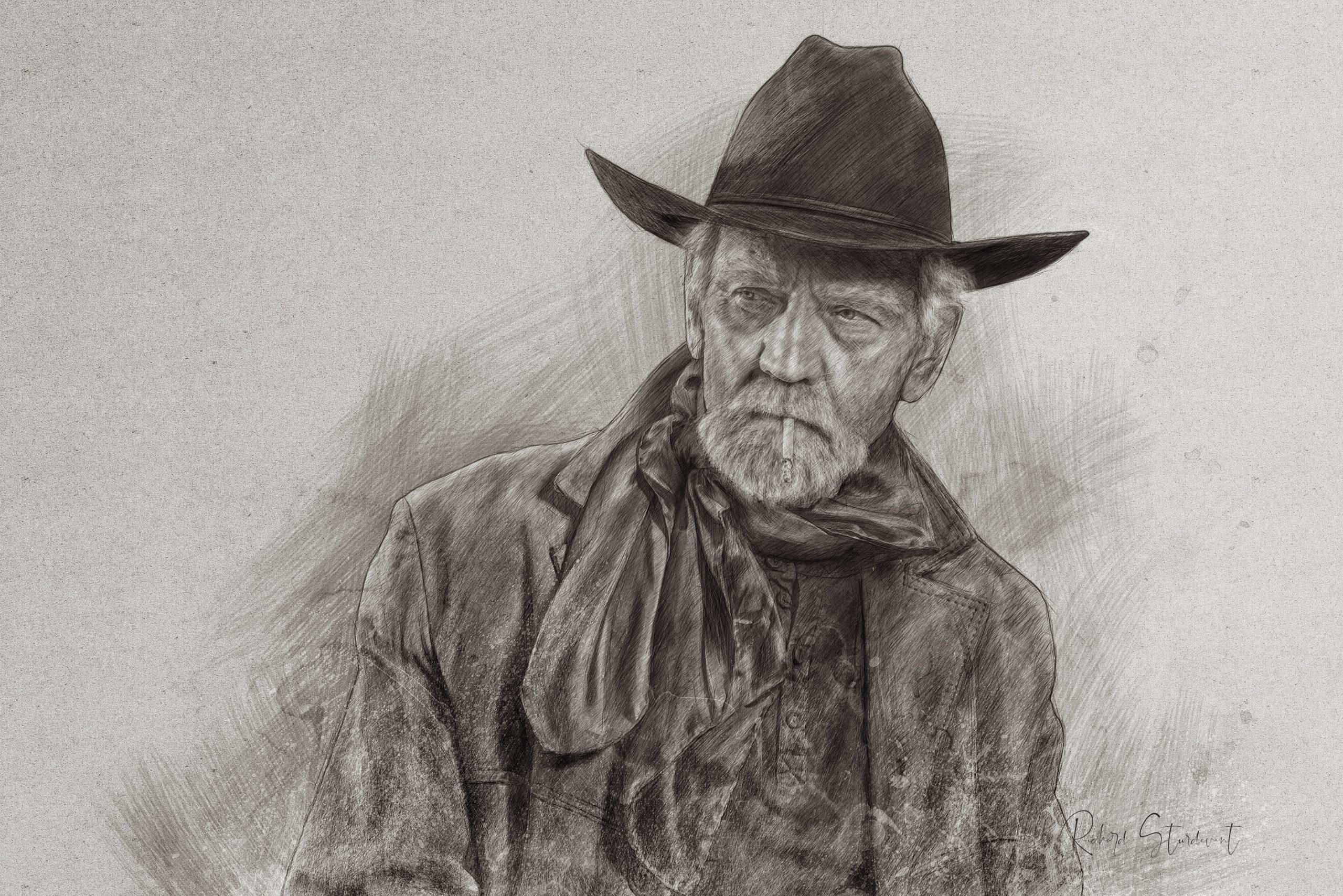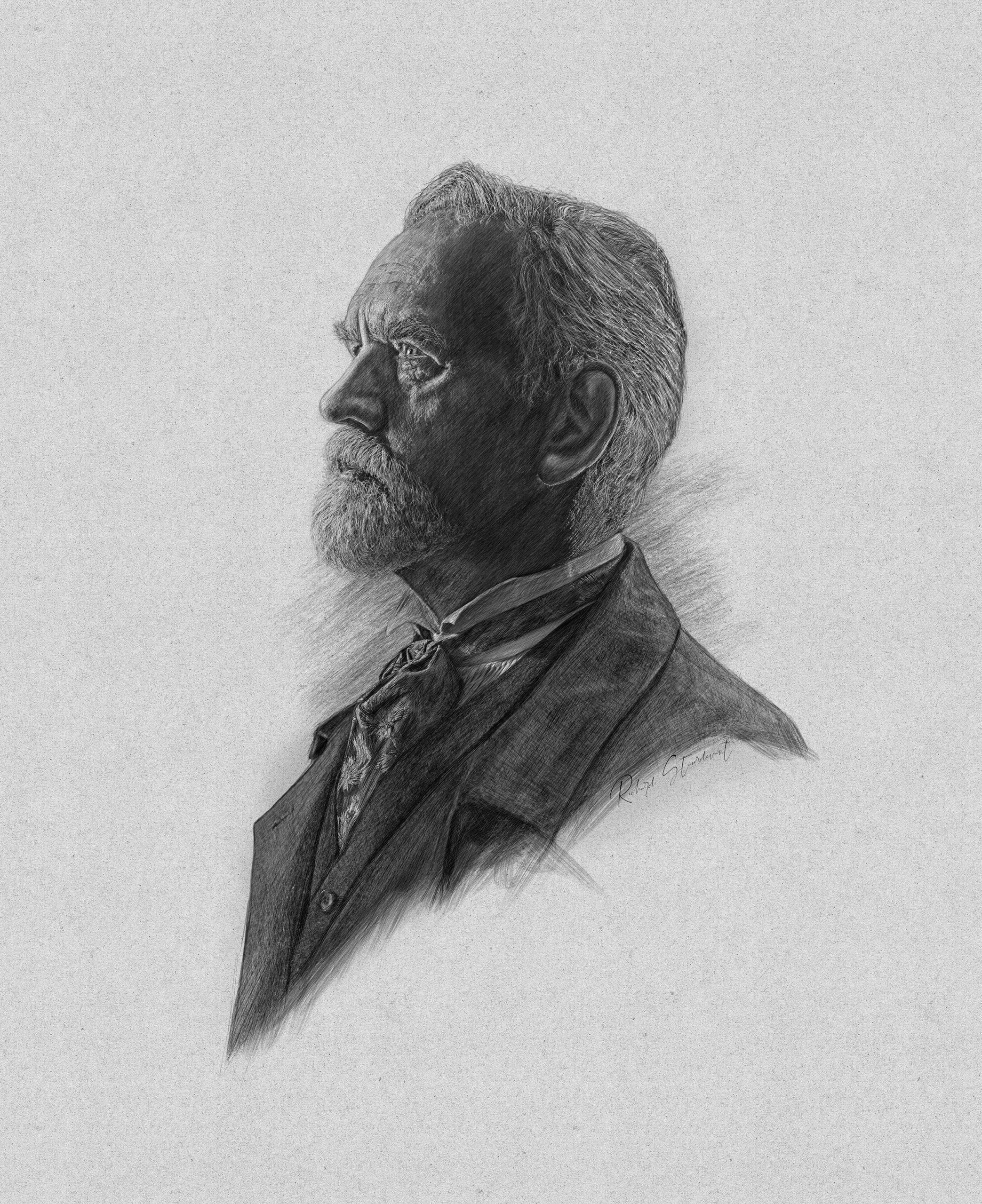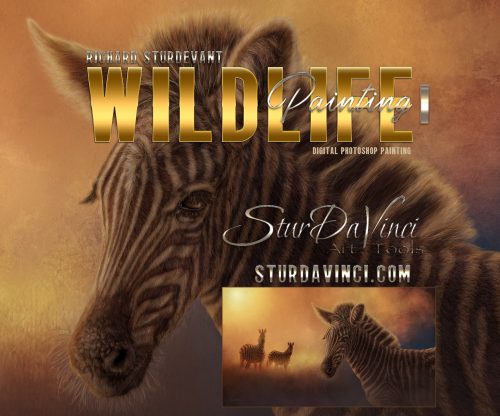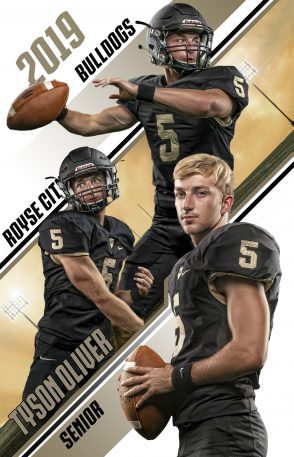Realistic Pencils in Photoshop
![Realistic Pencils in Photoshop with Richard Sturdevant [PRE-ORDER]](http://sturdavinci.com/wp-content/uploads/edd/2020/05/Realistic-Pencils-LOGO-large-1024x1024.jpg)
Click the plus sign (+) below for more details. Click the image above to zoom in.
The videos in this product will show the process in which Richard has created to help teach anyone how to create Pencil Drawings in PS. The process will work for the Artist as well as the Photographer. With different prep options to the image, a person can choose to freehand draw, draw using a grid, how to use projection, and tracing to get the base image setup.
From there the user can learn to work very quickly using the process to apply in layered folders Drawing lines, shading, and highlighting.
Richard will also take you through exercises to help you with learning how to use a pencil brush.
Screenshots:
Exercises will include Drawing, Tracing, Sketching, Shading and Crosshatching.
Works with Photoshop 6 thru the latest version CC 2021.
Included with this product:
- A series of videos of instruction including the Webinar video
- 44 Pencil Patterns
- 25 Pre-made paper backgrounds from plain the pre pencil textures or stains with a size of 16×20 @ 300dpi
- 8 categories of brushes
- Exercise files
- Source files of subjects in video
WHY DO A FEW FILES END IN .PSB?: .PSB files indicate Photoshop files that are a large document format similar to a PSD file. Backgrounds with this extension were so formatted to ensure the best possible delivery of the backgrounds in full. PSB files can be opened by Adobe Photoshop CS or later. PSB files can be exported as TIFF for compatibility with other software.
LINK EXPIRATION: The links that are emailed to you after purchase expire 24 hours from the date of receipt. However, ALL downloads can be accessed via your account profile. Should you have any questions or issues, please contact support@sturdavinci.com.
DOWNLOAD SPEED: Due the amount of files, large file size, and possible site traffic, download speeds will likely be affected. These PSD files are much larger than previous files and vary in size. Some files may download faster than others. It is suggested that users attempt to download ONE (1) video file at a time rather than several to optimize their download speeds.
Files Included
- Download Project+1+3+frame+example.jpg
- Download Project+1+High+Key+Color+full+size.jpg
- Download Project+1+High+Key+Final.jpg
- Download Project+1+High+Key+with+reference.psd
- Download Project+1+High+Key.psd
- Download Project+1+girl+Stock.psd
- Download Example+prep+2+finish+final+web.jpg
- Download Project+2+Webinar.psd
- Download Project+pencil+Webinar.psd
- Download Realistic+Pencils+In+PS+Webinar+1920.mp4
- Download Example+for+prep+Webinar.psd
- Download Example+Project+4+finish+final.psd
- Download Example+Project+4+finish.psd
- Download Example+Project+4.psd
- Download Reallistic+Project+4+Part+1.mp4
- Download Realistic+Project+4+Part+2.mp4
- Download Sample+of+Shading.jpg
- Download Drawing+Template+Portrait.jpg
- Download Golden+Ratio.png
- Download Shading+Template+2.jpg
- Download Reference+and+Drwaing+GRID.psd
- Download Shading+Template.jpg
- Download Shading+and+drawing+Template.jpg
- Download Drawing+and+Shading+Exercises.mp4
- Download Loading+Brushes+and+Patterns.mp4
- Download SDV+Realistic+Pencil+Brushes.abr
- Download SDV+Realistic+Patterns.pat
- Download Realistic+Papers.zip
LINK EXPIRATION: The links that are emailed to you after purchase expire 24 hours from the date of receipt. However, ALL downloads can be accessed via your account profile.
DOWNLOAD SPEED: Due the amount of files, large file size, and possible site traffic, download speeds will likely be affected. These PSD files are much larger than previous files and vary in size. Some files may download faster than others. It is suggested that users attempt to download ONE (1) video file at a time rather than several to optimize their download speeds.
Should you have any technical difficulties with the downloads, please reply to support@sturdavinci.com.
Recommended Titles
- Version: 1.0